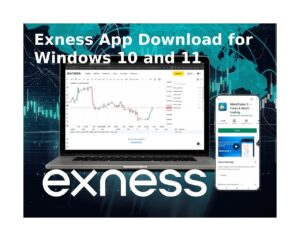If your application in Exness does not work, there are several simple steps on how to restore it. As a rule, the causes of such a problem are related to the issues with the Internet, updating of the app, or compatibility with a device. You will eliminate many problems yourself in a very short time and will be able to return to trading. You can contact customer support if the problem is still present.
Why Am I Unable to Log In?
There could be several reasons for not being able to log in to your Exness account. The most common one is incorrect login details, where you may have placed the wrong account number, password, or server name. Please make sure to double-check this every time. If you happened to forget your password, you can change it by clicking on the “Forgot Password” option on the login screen.
Other possibilities include poor internet connection or server issues. First of all, check the internet connection properly and then retry the log-in. If the problem remains, then check if there is any update regarding maintenance or outage of the server by Exness’ side. You can contact customer support at Exness if that’s the last option.
Trade Icon Missing from My Account: Possible Reasons
Missing a trade icon in your Exness account can be for a few reasons that are common. One of the probabilities is incomplete verification of the account, and since Exness requires complete verification in order to turn on all features, including the trade one. The balance being too small to meet the margin requirements can also be another reason for not being able to trade with an account.
Reasons could be:
- Insufficient account verification: Ensure you have uploaded all the required documents.
- Insufficient balance: The balance may be less than the required margin.
- Trading instrument viability: Assess whether the instrument can be traded under existing market conditions.
Should these conditions fail, kindly address your issue to the Exness customer support using Phone or Live Chat for further effective troubleshooting.
Trading Instruments Not Visible: What Could Be the Issue?
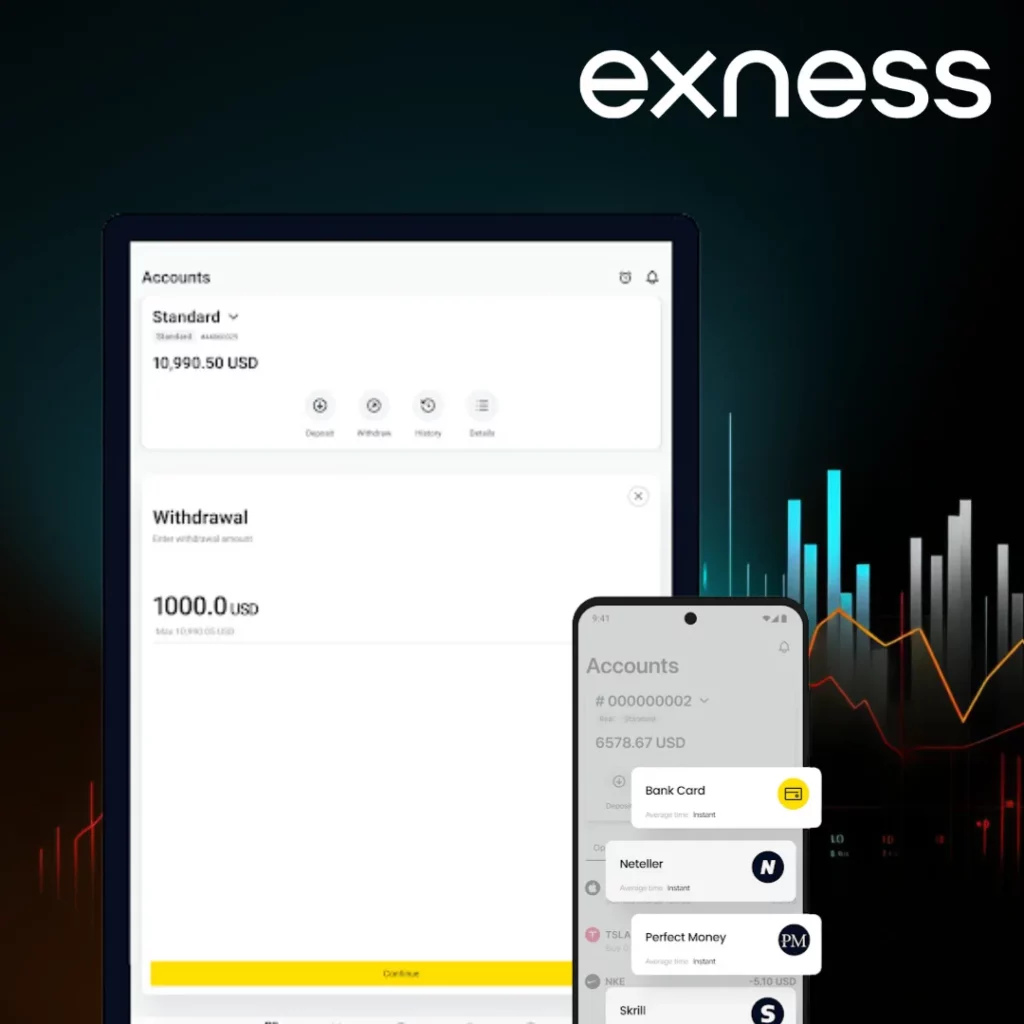
If your trading instruments are not visible in the Exness app, it could be due to a few common issues. One possibility is that you may not have added the instruments to your Market Watch list. Another reason could be that the specific instrument you are looking for is unavailable due to market closure or account restrictions.
Here are the possible reasons:
- Instrument not added to Market Watch: Manually add the instrument from the “Symbols” option.
- Market closure: Check if the market for the instrument is currently closed.
- Account restrictions: Ensure that your account type supports the instrument.
If none of these solutions work, you may want to contact Exness support for further assistance.
Reason My Trading Terminal Is Set to Exness
The trading terminal is set to Exness because you have an account with the broker, and the platform has been set up to connect to the Exness servers. What this essentially means is that when one opens an Exness account and downloads MT4 or MT5, your trading terminal by default links to Exness. This connection grants you the possibility to trade with the instruments and features provided by Exness, enjoying fast execution and low latency offered by the broker.
Another reason is that by using their specific server settings, Exness can control your account and the execution of your order. With the right Exness server, you will have all the trading pairs available for trading, market data, account management facilities, among others, offered by this broker. It is highly important in ensuring your trades get matched in an efficient way and your account settings are synchronized with the Exness trading infrastructure.
Verification Code Not Received: Common Causes
If you have not received your verification code from Exness, that can be for several reasons. First of all, when registering, one may incorrectly indicate an e-mail address or telephone number. The first thing you should pay attention to is the correctness and validity of the contact information you submitted. Or, this can be because verification messages go directly to the spam or junk folder when using email to verify an account. Besides, this can be blocked by your phone’s service provider.
Sometimes, it might be due to high server traffic or problems within the network that will cause the code to take a little longer to deliver. Where this involves SMS, ensure that your phone signal is firm enough. You can even work on retrying the code, but this time, ensure that some minutes have passed in between. If the problem persists, you can contact their customer support for resolution at Exness in order to keep everything running smoothly regarding your verification.

Exness Trade App Not Found in Apple App Store or Google Play Store?
Now, if you can’t find the application Exness Trade via the Apple App Store or Google Play Store, there could be several reasons behind this. Many times, it is because local regulations or restrictions that come into effect within your region make the app unavailable. Exness operates in many countries around the world; however, some of them have restrictions on downloading specific trading apps.
That may also be because of an outdated operating system on your device. Make sure the iOS or Android system is up-to-date; the application may just not appear in case your device does not meet the minimum OS requirement. If that does not work, it can be attempted to access from the official website of Exness. There are links directly to app stores and other downloading options. If there is still a problem, reaching support at Exness can provide further assistance.
Contact Exness Support
If for any reason you need some help regarding your Exness account or face some problem, just contact Exness Support-it’s very quick and easy. The customer service in Exness is available 24 hours a day, so you may get the required help at any time. Support is available in several languages through multiple channels: live chat, email, and phone .
To get in contact with Exness support, please proceed as follows:
- Live Chat: If you want immediate help, the Live Chat option is given on the Exness website and inside the app.
- Email: support queries can be forwarded to the support team at [email protected].
- Phone: You can also contact Exness directly; the contact numbers are available on the Exness website.
Technical glitches, account verification, or any queries related to trading-the support team is always ready to resolve all of your problems.