Creating a demo account on the Exness Trading App is a great way for beginners to practice trading in a risk-free environment. It allows you to explore the platform, test different strategies, and gain confidence without using real money. The process is quick and simple, giving you full access to all the features and tools available in the live version, helping you prepare for real trading.
What is a Demo Account?
The demo account is a kind of trading account that simulates real market conditions but allows you to practice without undertaking the risks involved with real money. You can open and close trades with virtual funds, watch how the market moves, and learn about risk management.
A demo account is quite a useful instrument for beginners and experienced traders alike. For beginners, this is where building up your confidence can take place, along with being familiar with the very basics of trading. Experienced traders might take a new strategy into practice or perfect an existing one. A demo account runs on the same market as a live account, so the reflection to real-life trading would be pretty realistic without actual money loss.
Step-by-Step Guide to Creating a Demo Account
Step 1: Download the Exness Trading App
Visit the Apple App Store or Google Play Store and search for “Exness Trading.” Download and install the app on your device.
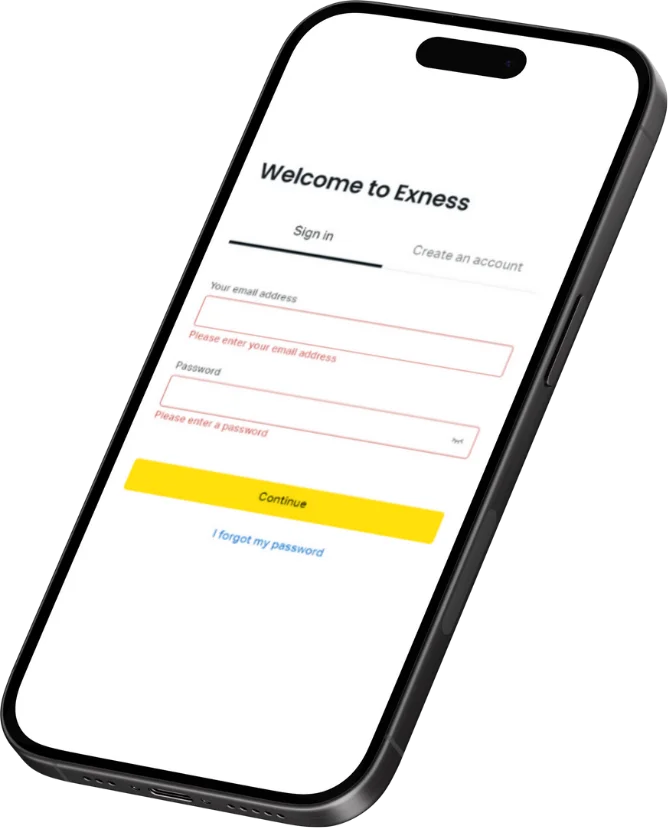
Step 2: Open the App and Register
Launch the app and click on the “Register” button. Provide your email address, set a password, and complete the simple registration process.
Step 3: Select “Demo Account” Option
Once registered, the app will prompt you to choose between a live account and a demo account. Select “Demo Account” to start practicing.
Step 4: Set Your Trading Preferences
Customize your demo account by choosing your preferred leverage, virtual fund amount, and base currency to simulate real trading conditions.
Step 5: Start Practicing with the Demo Account
After setting up your preferences, you can now begin trading with virtual funds. Explore the platform, test strategies, and practice without risk.
Key Features of the Exness Demo Account
The virtual account with Exness comes with a range of useful features that will help traders to practice and learn without any kind of risk. Some of the key ones are that virtual funds mean you can trade without spending real money; demo on-site would mean living, breathing real-time price data of the market and trading instruments.
Besides, a demo account gives access to all tools and features available on the website, starting from charting tools, technical indicators, and ending with risk management options like Stop-Loss and Take-Profit. Both beginners and experienced traders are able to test the strategy, explore a certain platform, get tuned for live trading without financial risks.
Real-Time Market Data
A demo account with Exness gives you market data in real-time, the same as you would have during live trading. This means you can trade with current, changing prices to feel how markets play out in real time. Real-time data also keeps you updated on the actual market for practice, and this means you will be able to see how your strategies would play when real money is used live. Such information has made the Exness demo account one of the most important instruments for learning and putting trading strategies into real practice under real market conditions.
Full Access to Trading Tools
Opening a demo account at the Exness company lets you access all the trading tools that are available on the platform of the company: advanced charting tools, technical indicators, risk management features that include Stop-Loss and Take-Profit, various order types, etc. In this case, you will be able to try various strategies, to acquaint yourself with the features of the platform, and accordingly develop your own trading skills without risking your money. Full access in this case makes a demo account the perfect ground for both beginners and experienced traders for training.
Transitioning from a Demo to a Live Account
Once you have refined your trading strategies and built up your confidence with the Exness demo account, it will be time to transition into a live account. Upgrading is relatively easy and painless, which means it’s easy to make the jump from practicing with fake money to actually trading it. You will want to make sure that you are comfortable with current market conditions, methods of managing your level of risk, and the platform’s tools before you make this transition. Small trades allow you to transition into live trading while still keeping a handle on your risk.
Here are a few steps that will help you transition smoothly:
- Evaluate your demo performance: Review your demo trading history to assess your strategies and identify areas for improvement.
- Set a budget: Determine how much capital you’re comfortable starting with and be prepared to trade cautiously.
- Start small: Begin with smaller lot sizes or lower-risk trades to get used to the emotions and pressures of live trading.
- Use risk management: Apply Stop-Loss and Take-Profit levels, just as you practiced on your demo account.
- Monitor emotions: Keep your emotions in check, as live trading can often feel more intense than demo trading.
Follow these steps, and you’ll make a smooth transition to live trading with the least amount of risk and the best chance of success.

Conclusion
A demo account in the Exness Trading App is a great way to get practice without exposing yourself to any financial risk. You can enjoy real-time market data, full access to trading tools, and even practice developing your strategy-all in a completely risk-free environment-with a few easy steps. The demo account helps one build up confidence and transition smoothly into live trading at a time when you feel comfortable enough with real money at stake.



