What is Copy Trading?
Copy trading is a way to automatically copy the trades of experienced traders. Instead of making your own trades, you choose a trader to follow, and their trades are mirrored in your account. This method allows beginners to learn from experts and potentially earn without deep market knowledge. By using copy trading, you can leverage the experience of successful traders and manage your risks more effectively.

You choose a trader based on their performance and risk profile, and the trades they make will be copied into your account in real time. This means that when they buy or sell, the same trade is executed in your account, proportionate to the amount you’ve allocated.
Copy trading offers benefits for both new and experienced traders:
- For beginners: No need for deep market knowledge.
- For experienced traders: Can earn extra income by being copied.
- For all traders: Save time and effort with automated trading.
Copy trading creates a win-win situation where beginners learn and potentially earn, while experienced traders can grow their following and generate additional income.
How Exness Social Trading App Works
Exness Social Trading app allows users to copy the trades of experienced traders. After downloading the app and registering, you can browse through a list of top traders, review their performance, and choose which one to follow. Once selected, the app automatically mirrors their trades in your account. You can adjust your investment at any time and stop copying whenever you choose.
The Exness Social Trading app offers several features to make copy trading easy and effective:
- Trader profiles: View detailed statistics of traders, including performance and risk level.
- Automatic copying: Trades are copied to your account automatically in real-time.
- Flexible investments You control how much you want to invest with each trader.
- Performance tracking: Monitor the progress of your investments anytime.
- Easy withdrawals: Withdraw your funds quickly and easily.

Once you start copying a trader, the app offers real-time updates on all trades. You can monitor your account balance, check your earnings, and adjust your investment amounts directly from the app. The clean and intuitive design makes managing your copy trading portfolio seamless, even if you’re new to trading.
Start Earning with Copy Trading on Exness
Step 1: Download and Install the App
Go to the App Store or Google Play and search for Exness Social Trading; from there, you can download the app onto your mobile device. The procedure is easy and fast, and both iOS and Android hosts can get this app.
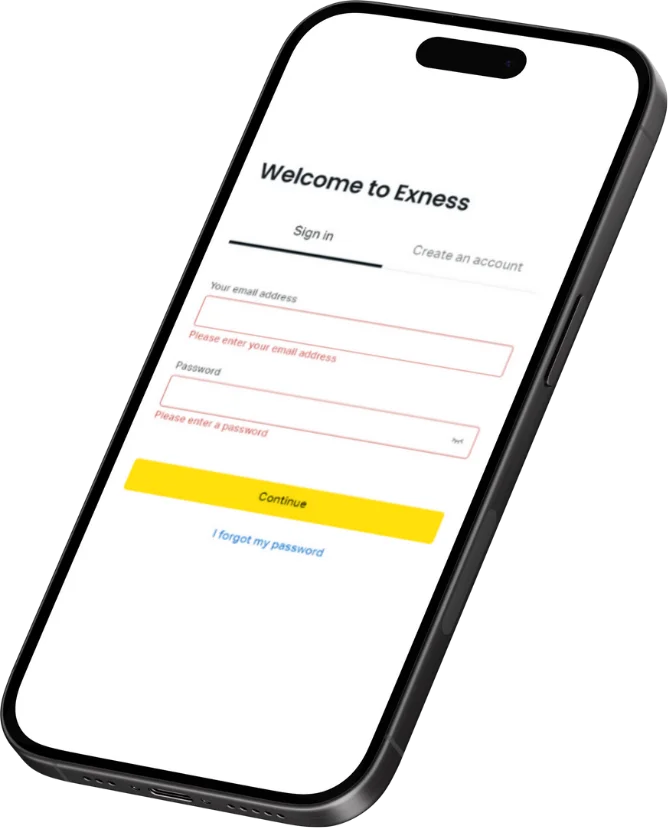
Step 2: Create and Verify Your Account
Once downloaded, install the application, open it, and then register with your email and password. After registering, one would verify his identity by uploading proof of identity and address. This will further make your account secure for a trading process.
Step 3: Fund Your Account
Before you start copying any trader, you have to deposit your money into your account. Click on deposit, select your payment method, and transfer the desired amount you want to invest in trading. Exness supports various payment methods through which one can fund an account.
Step 4: Choose a Trader to Copy
Browse through the traders within the app, considering their performance, risk level, and trading history. Apply your selection to a trader whose strategy best aligns with your goals. Full profiles are available to help you decide on your choice.
Step 5: Set Your Investment Amount
After having the right trader that suits you, you can determine how much money you want to invest in copying the traders. It leaves to your control within the application the amount, and you are at will to start small or increase it when you get confident.
Step 6: Monitor and Adjust Investments
Once you start copying the trades, check your account regularly for performance monitoring. The app gives you real-time updates on your earnings, thus allowing you to make an adjustment.
Managing Your Copy Trading Portfolio
Managing your copy trading portfolio on the Exness Social Trading app is simple and flexible. Once you’ve started copying a trader, you can monitor your portfolio in real-time. The app shows your open trades, profit or loss, and overall performance. Regularly reviewing your portfolio helps you stay on top of market changes and make informed decisions.
You can easily adjust your investment amounts or stop copying a trader at any time. If you notice that a trader’s performance is not meeting your expectations, you can switch to another trader or withdraw your funds. This level of control allows you to actively manage your risk and make adjustments to maximize your potential returns.
Managing Risk in Copy Trading
Managing risk is a key part of successful copy trading. While you’re copying the trades of experienced traders, it’s important to monitor your investments and set clear risk limits. By diversifying your portfolio and setting stop-loss limits, you can protect your funds and minimize potential losses. Always keep an eye on market trends and the performance of the traders you’re copying to adjust your strategy as needed.
Using Stop Loss and Take Profit Options
Stop-loss and take-profit options are effective tools to manage risk and lock in profits. Here’s how they work:
- Stop Loss: Automatically closes a trade if it reaches a certain loss level.
- Take Profit: Closes a trade when a specific profit target is reached.
- Adjustable Limits: You can set and change these levels anytime during an open trade.
These features help you stay in control, even when you’re not actively monitoring the market, ensuring that you don’t lose more than you’re comfortable with and securing your profits when the market moves in your favor.

Tips for Maximizing Your Earnings with Copy Trading
Maximizing your returns from copy trading starts with carefully selecting the right traders to follow. To improve your strategy, consider the following:
- Review each trader’s performance history, risk levels, and trading strategy thoroughly.
- Choose traders whose financial goals and risk tolerance align with yours.
- Diversify your investments across multiple traders to spread risk and improve potential returns.
- Regularly monitor your portfolio and rebalance investments as needed.
- Stay alert to market trends and trader performance — adjust your strategy when performance declines.
- Be proactive in switching traders or reducing investments when necessary.
Conclusion
Starting to earn with copy trading on the Exness Social Trading app is simple and accessible for both beginners and experienced traders. By choosing the right traders to follow, setting risk limits, and regularly monitoring your investments, you can build a strategy that works for you. The app’s user-friendly design and features, like automatic trade copying and performance tracking, make it easy to manage your portfolio. With proper planning and attention, copy trading on Exness can help you achieve your financial goals.
FAQs: Exness Social Trading App
What is the Exness Social Trading App?
The Exness Social Trading App lets you copy trades from experienced traders. You pick a trader, and the app automatically copies their trades for you. It’s available on Android and iOS, so you can trade wherever you are.

